Nothing is based on Nothing OS 3.0 which is better than A 15 and has been released for Nothing Phone 2 A and Nothing 2. Many new features have been introduced in it. So in today’s article we are going to know about Nothing phone
New boot Animation
Now what you have is the dot matrix styling here, there is nothing Os boot animation which you have got to see in this new update where you get to see the text on the people.
After that the dot matrix boot animation is provided to you. You can see the animation through the given image.

You have been provided a New charging elevation. As soon as you connect the charging, you will see a dot animation. If you use fingerprint, now you can set the dot animation according to your needs. Dot battery styling is also available in three types.
◾Charging Animation
◾Fingerprint Animation
◾Boot animation
Note:- A lot of customizations are available inside the lock screen.
Unlock your phone
You will get to see many new clocks, you can do whatever you want and along with that you will get to see many widgets, if you want to expand them then you can do that too.
You can use the shortcut in the left-hand corner. Inside the lock screen, you have been introduced to many clock features that you can use in Nothing O 3.0

Home screen
You will get to see the option to copy all the new widgets on the home screen. You will see two types of widgets on your phone screen. On the right side you will see all the widgets of Nothing OS and as you swipe to the right side you will see the default widgets of Android.
Widgets add :- If you want to add any widget then tab on it, click on add widget below the widget and add your widget

App drops
Earlier Nothing phones had a vertical up drop but now you get to see a new smart drop here
👉🏿Click the Type tab on the right-hand side menu
👉🏿 Select your “smart beta option”
👉🏿So app suggestion ” turn on “\
Now you will get to see the category-wise app that iOS18 lock provides. At the top you will see all your recent apps.If you want app drop for chatting then you can enjoy the default app drop by selecting default
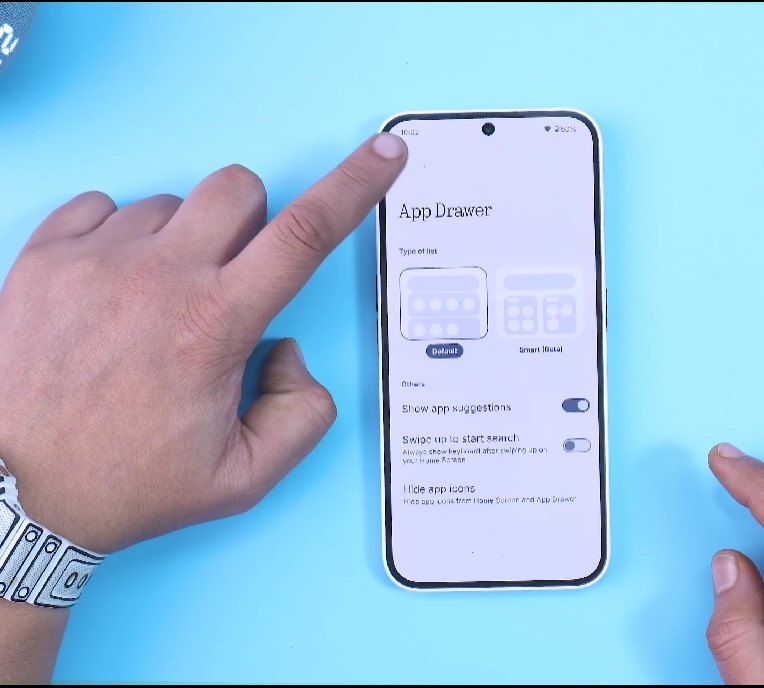
Nothing Amazing Gallery options
Nothing, three major updates have been made in the “gallery, photo album search” option is visible when you open any photo in the gallery, you see four options below, as soon as you type on favorite, share, delete, edit, Maya, eraser, dynamic portrait mod, whatever you want
Floating window – Track your album, wherever you release it will pop up on your screen, you can also do it in normal mode by choosing this option
If you want to bring back the full-screen mode then you can do it. Finally, the pop-up has been introduced in it and it is a very good feature. Through this, you can do many multitasking features in your phone.Follow these steps.
👉🏿Open your “setting”
👉🏿Click “special features” options
👉🏿Click “pop-up view’ options
👉🏿Expand notification enable
Also Read:- Top10 Ultimate Guide to Genmoji

Nothing phone amazing screen Records
This phone is the best on Android 15, you will get to see many features of Android 15 as well, the option of screen recording is also available in the quick setting.
As you type on screen recording, now you will see the single app or other apps, if you click on a single app and start recording then it will record the video of only that single app and cannot record the video of any other app because if you go to any other app then it will not automatically record the video of that app.
Also Read:-top10 Samsung Galaxy S24 Back Cover

Battery Nothing phone Amazing Battery Features
Changes have also been made in the battery area. You can set a custom charging mode by tabbing on Battery Percentage and Battery Health.
That means you can charge the battery of the Nothing phone as per your requirement, if you have set it to 80% then when you put it on charging it will get charged up to 80%.

Best camera widgets
Inside Widgets, you can also see the widgets of the camera! You can add widgets by typing on the camera.By clicking on settings, you can select the way you want to do it, whether you want to do it as a photo, video or graphic. You can set both back and front as per your requirement.
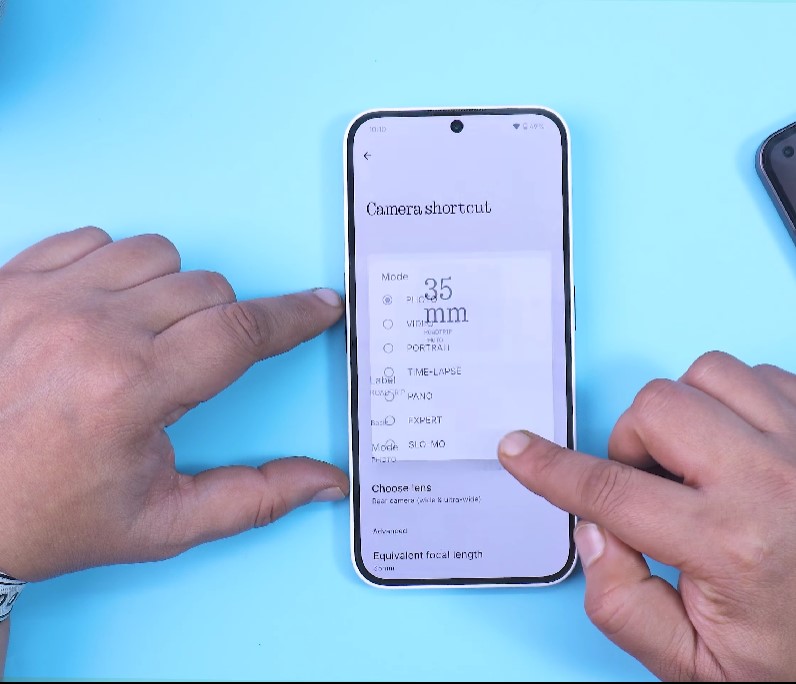
Best Widgets customize
The best thing is that if you want to reset any customization in your phone, you can reset it easily.If you want to customize something inside the home screen, then in the top corner you get the reset option from where you can easily reset anything you want.

Also Read:-Top10 best features teasla pi phone
