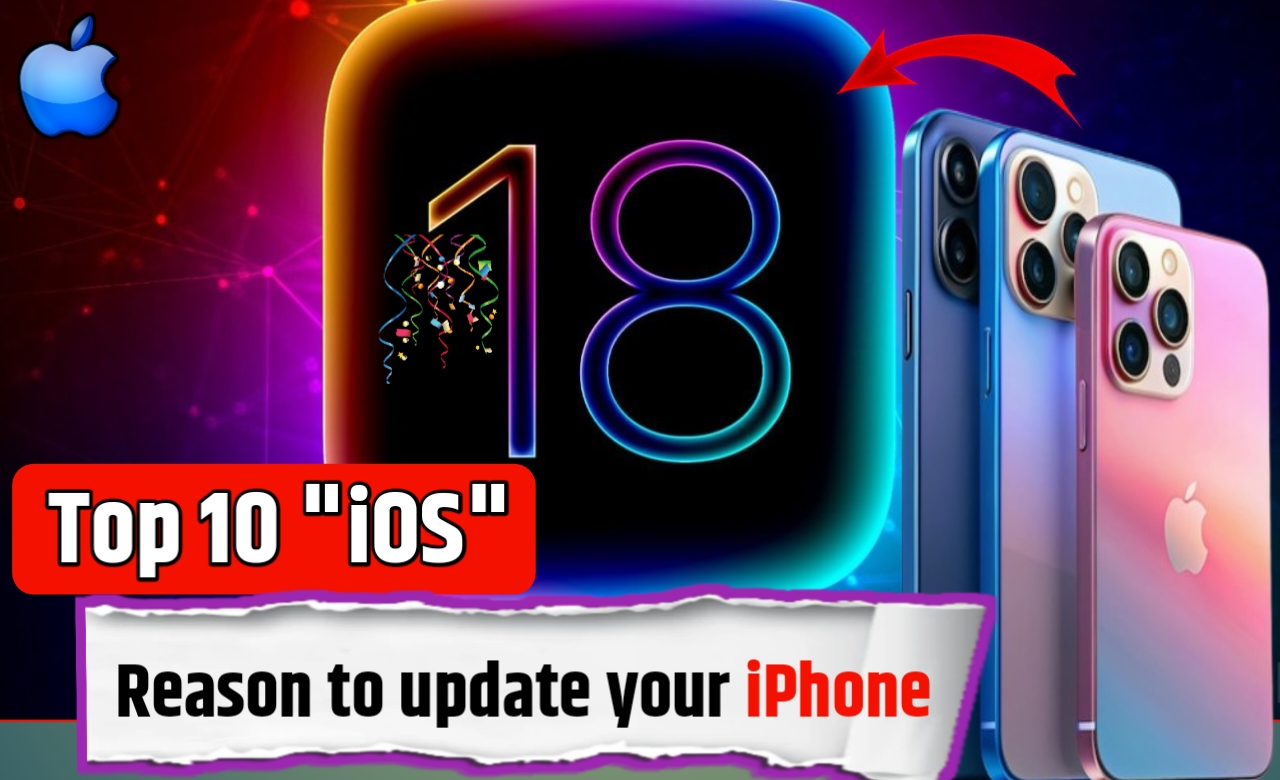Today in this article we are going to know about ois 18, and in this article, we are going to tell you about 10 reasons, this is the right time for you to install ois 18 on your device. Even though we are still on beta 8 which is the RC version and then the last beta of ois 18 before the public release. Basically, this is the final release of IOS 18, there will be no changes. iOS No more will be added in the future. Before iOS 18 is released to the public, here are 10 reasons I think it’s time for you.
| 10 Easy to update |
Go to this website, this is beta apple.com, you sign in with your Apple account here and now you just have to go to your settings, go under genera
| 9.How to install iOS iPhone 16 PRO and max. |
Go to this website apple.com, sign in with your Apple account here or click on the given link.
1. Open your setting
2. Click your general setting
3.Click the software update
4. Click the beta update
5.Select iOS 18 developer Beta
Also Read:- iPhone 16 or iPhone 15 Which Should You Buy?
| 8.iOS 18 stability |
He won’t be able to use this on a daily basis but LOS 18 is almost complete now. When it comes to features and changes, it’s basically done. We’ll probably make some minor adjustments with the C release. So far so stable it’s actually very smooth or works as it should so you don’t have to worry about stability.

| 7.iOS 18 performance iPhone 16 Pro and Pro Max |

Also Read :-Top10 Must Features iPhone 16 Pro Max
| 6.Better |

| 5.iOS customisation |
You can easily change the color of your phone’s home page or icon or customize it as per your choice.

| 4.iOS futures |
The ability to change things is definitely a new feature on Safari, especially for disabling distracting objects like this, it’s pretty cool actually. Apple has added a lot of new features in iOS 18 which makes it a great update for iPhone users.

| 3.Get used to it iOS 18 |
If you are planning to buy a new iPhone of iPhone 16 series. So you will be ready for your new iPhone. Since you know what to expect from the device and what features you want to get, you can just move ahead.

| 2.AI features |
Cool new i feature especially if you are planning to buy iPhone 16 or iPhone 16 Pro then you can go ahead and learn those features much in advance
| 1.iOS fixes |
There’s also reason for you to update to iOS 18 now, as most of the common bugs you may have heard about with iOS 18 have already been fixed.
| FAQ IOS 18 |
1. What is iOS 18?
ANS:-iOS 18 is the latest operating system update for iPhones, offering new features, improved performance, and better customization options.
2. Why should I install iOS 18 now?
ANS:-Installing iOS 18 now allows you to experience new features, improved stability, better performance, and enhanced battery life ahead of the official release.
3. Is iOS 18 stable?
ANS:-Yes, iOS 18 is currently in its final beta version and is very stable. Most bugs have been fixed, and it is ready for everyday use.
4. How do I install iOS 18 on my iPhone?
ANS:-To install iOS 18:
- Go to beta.apple.com.
- Sign in with your Apple ID.
- Open the Settings app on your iPhone.
- Go to “General” > “Software Update” > “Beta Updates”.
- Select “iOS 18 Developer Beta” and follow the prompts.
5. Is installing the beta version of iOS 18 safe?
ANS:- Yes, the beta version of iOS 18 is safe to install. However, as with any beta software, there may be minor bugs, so it’s a good idea to back up your data before installing.